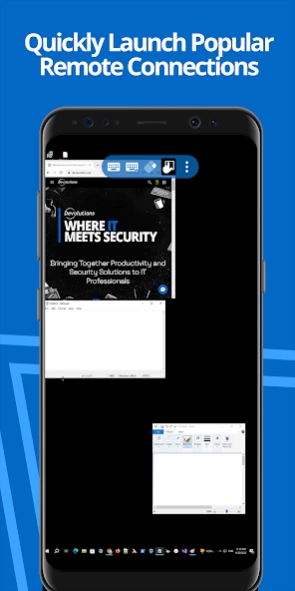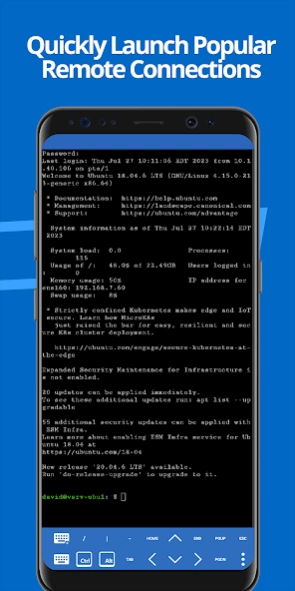Version History
Here you can find the changelog of Remote Desktop Manager since it was posted on our website on 2019-10-26.
The latest version is 2024.1.3.0 and it was updated on soft112.com on 22 April, 2024.
See below the changes in each version:
version 2024.1.3.0
posted on 2024-04-15
SPECIAL NOTES:
- You may not be able to open RDP sessions on a Windows Server 2003 that is not configured to use TLS
For a complete list of new feature, improvements and bug fixes:
https://devolutions.net/remote-desktop-manager/release-notes/android/
version 2023.3.6.3
posted on 2024-03-18
SPECIAL NOTES:
- You may not be able to open RDP sessions on a Windows Server 2003 that is not configured to use TLS
Bug Fixes
- Fixed a problem with the SQL server data source that was preventing data from being read properly
version 2023.3.6.2
posted on 2024-01-30
SPECIAL NOTES:
- You may not be able to open RDP sessions on a Windows Server 2003 that is not configured to use TLS
Bug Fixes
- Fixed an issue where renaming a 'Favorites' entry from the user vault
resulted in its duplication in the shared vault
- Fixed an issue with the XML data source that could lead to corruption of the storage file. This issue specifically impacts files located outside of the application storage
- Fixed the Italian language not visible in the application settings
version 2023.3.6.1
posted on 2024-01-18
SPECIAL NOTES:
- You may not be able to open RDP sessions on a Windows Server 2003 that is not configured to use TLS
Bug Fixes
========
- Fixed an issue where renaming a 'Favorites' entry from the user vault
resulted in its duplication in the shared vault
- Fixed the Italian language not visible in the application settings
version 2023.3.4.4
posted on 2024-01-16
SPECIAL NOTES:
- You may not be able to open RDP sessions on a Windows Server 2003 that is not configured to use TLS
Improvements
===========
- PAM Dashboard performance improvements
Bug Fixes
========
- Fixed SQL data source connection issue with Azure SQL databases
- Fixed an issue that could prevent the display of the keyboard in SSH sessions
- Many more fixes
version 2023.3.3.12
posted on 2023-12-07
SPECIAL NOTES:
- You may not be able to open RDP sessions on a Windows Server 2003 that is not configured to use TLS
New Features
===========
- Can now choose the terminal encoding in SSH and Telnet sessions
- Added a new setting for managing TCP acknowledgement timeouts in RDP sessions
- More features
Fixes
=====
- Fixed an issue where RDP sessions were receiving inaccurate values when input was sent through devices equipped with barcode scanners
- More fixes
version 2023.3.0.24
posted on 2023-11-20
SPECIAL NOTES:
- You may not be able to open RDP sessions on a Windows Server 2003 that is not configured to use TLS
New Features
===========
- Active Directory Console session
- Split view mode for FTP and SFTP sessions
- You can now customize the toolbar for the following session types: RDP, VNC, ARD, and SSH Terminal
For a complete list: https://devolutions.net/remote-desktop-manager/release-notes/android/
version 2023.2.4.0
posted on 2023-08-24
SPECIAL NOTES:
- You may not be able to open RDP sessions on a Windows Server 2003 that is not configured to use TLS
- Fixed a potential issue with the Hub Business data source
- Improved DNS server recognition while utilizing VPNs such as OpenVPN. This could improve many things such as the reliability of kerberos authentication over VPNs
For a complete list:
https://forum.devolutions.net/topics/23526/change-history#179650
version 2023.2.3.8
posted on 2023-08-24
SPECIAL NOTES:
- You may not be able to open RDP sessions on a Windows Server 2003 that is not configured to use TLS
- Fixed graphical glitches in RDP sessions
- Fixed an issue that could occur when scanning barcodes while connected to an RDP session, causing the omission of certain characters in the transmitted data
For a complete list:
https://forum.devolutions.net/topics/23526/change-history#179650
version 2023.2.1.15
posted on 2023-08-14
SPECIAL NOTES:
- You may not be able to open RDP sessions on a Windows Server 2003 that is not configured to use TLS
- Many new features, improvements and fixes.
For a complete list:
https://forum.devolutions.net/topics/23526/change-history#177519
version 2023.1.3.7
posted on 2023-06-20
SPECIAL NOTES:
- You may not be able to open RDP sessions on a Windows Server 2003 that is not configured to use TLS
- Fixed a connection problem with the RDP session
- Fixed an issue with the autofill feature that could cause the application to crash
For a complete list of fixes and improvements:
https://forum.devolutions.net/topics/23526/change-history#176277
version 2023.1.2.0
posted on 2023-05-18
Fixed a bug that could prevent some RDP sessions from opening (depending on the remote host)
version 2022.3.5.0
posted on 2023-03-28
SPECIAL NOTES:
- You may not be able to open RDP sessions on a Windows Server 2003 that is not configured to use TLS
- Fixed a bug to try to prevent a possible crash from happening when starting the app
version 2022.1.2.5
posted on 2022-05-02
SPECIAL NOTES:
- You may not be able to open RDP sessions on a Windows Server 2003 that is not configured to use TLS
Several fixes. For a complete list:
https://forum.devolutions.net/topics/23526/change-history#162196
version 2022.1.0.6
posted on 2022-04-12
SPECIAL NOTES:
- You may not be able to open RDP sessions on a Windows Server 2003 that is not configured to use TLS
Many new features, improvements and fixes. For a complete list:
https://forum.devolutions.net/topics/23526/change-history#159374
version 2021.2.15.0
posted on 2022-01-14
SPECIAL NOTES:
- You may not be able to open RDP sessions on a Windows Server 2003 that is not configured to use TLS
Fixed a bug that could cause the application to become unusable after an update. If the problem persists, please contact our support team: ticket@devolutions.net
version 2021.2.13.0
posted on 2022-01-11
SPECIAL NOTES:
- You may not be able to open RDP sessions on a Windows Server 2003 that is not configured to use TLS
- Fixed a bug that could lead to an application crash when displaying selected items in the connections' list
version 2021.2.11
posted on 2022-01-05
SPECIAL NOTES:
- You may not be able to open RDP sessions on a Windows Server 2003 that is not configured to use TLS
FIXES:
- Fixed a crash that could occur when typing in an RDP session
- Fixed YubiKey not working when connected via USB
version 2021.2.12.7
posted on 2022-01-05
SPECIAL NOTES:
- You may not be able to open RDP sessions on a Windows Server 2003 that is not configured to use TLS
For a complete list of new features, improvements and fixes:
https://forum.devolutions.net/topics/23526/change-history#158063
version 2021.2.10.9
posted on 2021-11-23
SPECIAL NOTES:
- You may not be able to open RDP sessions on a Windows Server 2003 that is not configured to use TLS
Many improvements and fixes. For more details:
https://forum.devolutions.net/topics/23526/change-history#156504
version 2021.2.9.1
posted on 2021-11-10
SPECIAL NOTES:
- You may not be able to open RDP sessions on a Windows Server 2003 that is not configured to use TLS
- Added the RECORD_AUDIO permission request. This permission is required to send microphone input sounds from the RDP Client to the remote RDP Host.
- Fixed a problem that could occur when migrating data sources to Android 11.
https://forum.devolutions.net/topics/23526/change-history#155664
version 2021.2.8.0
posted on 2021-10-18
SPECIAL NOTES:
- You may not be able to open RDP sessions on a Windows Server 2003 that is not configured to use TLS
- Added the RECORD_AUDIO permission request. This permission is required to send microphone input sounds from the RDP Client to the remote RDP Host.
For a complete list of new features, improvements and fixes:
https://forum.devolutions.net/topics/23526/change-history#155366
version 2021.1.5.8
posted on 2021-10-05
SPECIAL NOTES:
- You may not be able to open RDP sessions on a Windows Server 2003 that is not configured to use TLS
New features:
- Dark theme
- Added the Root Dashboard
For a complete list of new features, improvements and fixes:
https://forum.devolutions.net/topics/23526/change-history#153422
version 2021.1.4.6
posted on 2021-07-22
SPECIAL NOTES:
- You may not be able to open RDP sessions on a Windows Server 2003 that is not configured to use TLS
This version mostly contains improvements and fixes.
For a complete list:
https://forum.devolutions.net/topics/23526/change-history#152625
version 2021.1.3.7
posted on 2021-06-16
SPECIAL NOTES:
- You may not be able to open RDP sessions on a Windows Server 2003 that is not configured to use TLS
New features:
- Added a migration tool to help the transition to Android 11's Scoped Storage (which gives better protection to app and user data)
For a complete list of new features, improvements and fixes:
https://forum.devolutions.net/topics/23526/change-history#151607
version 2021.1.2.3
posted on 2021-04-22
SPECIAL NOTES:
- You may not be able to open RDP sessions on a Windows Server 2003 that is not configured to use TLS
New features:
Added new entry types: Door code, RSA SecureID
Fixes:
Fixed an issue that could cause the mouse cursor to disappear in a VNC session
For a complete list of new features, improvements and fixes:
https://forum.devolutions.net/topics/23526/change-history#151038
version 2020.3.1.0
posted on 2021-02-16
SPECIAL NOTES:
- You may not be able to open RDP sessions on a Windows Server 2003 that is not configured to use TLS
New Features:
- RDP sessions: added support for DPI scaling
- Added the possibility to authorize temporary access requests
For more details: https://forum.devolutions.net/topics/23526/change-history#146821
version 2020.2.2.0
posted on 2020-10-28
SPECIAL NOTES:
- You may not be able to open RDP sessions on a Windows Server 2003 that is not configured to use TLS
- Upon CyberArk's request, we have updated our application to use their new Apis. Their new Apis work well on all platforms except Android. Therefore, CyberArk credentials cannot currently be resolved on Android.
Fixes:
- Fixed local device resources access problems related to Android 11
- Fixed an application crash that occurred when modifying a Google Cloud entry
version 2020.2.0.0
posted on 2020-08-26
SPECIAL NOTE: You may not be able to open RDP sessions on a Windows Server 2003 that is not configured to use TLS
- Autofill for devices that run on Android 8 (Oreo) and up. This feature must be enabled via Application Settings -> OTHER -> Autofill Service. A video tutorial is also available in the Video Tutorials section.
For a detailed list of new features, improvements and fixes: https://forum.devolutions.net/topics/23526/change-history#140783
version 2020.1.2.0
posted on 2020-04-19
SPECIAL NOTE: You may not be able to open RDP sessions on a Windows Server 2003 that is not configured to use TLS
- Autofill (Beta) for devices that run on Android 8 (Oreo) and up. This feature must be enabled via Application Settings -> OTHER -> Autofill Service
For improvements and fixes: https://forum.devolutions.net/topics/23526/change-history#138765
version 2020.1.1.0
posted on 2020-04-06
SPECIAL NOTE: You may not be able to open RDP sessions on a Windows Server 2003 that is not configured to use TLS
- Added in-memory My Personnal Credentials
- RDP Session: Added the username format option to control how the username is resolved
- RDP Session: stability improvements
Many more improvements and fixes: https://forum.devolutions.net/topics/23526/change-history#138020
version 2020.1.0.0
posted on 2020-03-09
SPECIAL NOTE: You may not be able to open RDP sessions on a Windows Server 2003 that is not configured to use TLS
- Entries: Added PAM mode
- Added 2FA Yubikey support (Enter key and NFC)
- Added 2FA to Maria DB and MySQL data sources
- Added 2FA to 1Password Credentials
Many more improvements and fixes: https://forum.devolutions.net/topic23526-change-history.aspx?messageid=136882&Page=1#post136882
version 2019.2.4.0
posted on 2020-01-15
SPECIAL NOTE: You may not be able to open RDP sessions on a Windows Server 2003 that is not configured to use TLS
FIXES
=====
- Fixed a problem that could prevent SSH sessions from opening
- DODB data source: Fixed a problem that could prevent entries from being fetched
version 2019.2.3.0
posted on 2019-12-17
SPECIAL NOTE: You may not be able to open RDP sessions on a Windows Server 2003 that is not configured to use TLS
FIXES
=====
- Fixed an encryption/decryption problem that could occur on devices running Android 7.0 and below with data sources that have a masterkey and were modified by the latest RDM Windows version.
version 2019.2.2.0
posted on 2019-12-09
SPECIAL NOTE: You may not be able to open RDP sessions on a Windows Server 2003 that is not configured to use TLS
FIXES
=====
- Fixed an encryption/decryption problem that could occur with data sources that have a masterkey and were modified by
the latest RDM Windows version
- Fixed Scanner not Sending Barcodes Correctly on RDP App
- Fixed some links that were broken in the about Windows
- DPS Data Source: fixed a problem that could prevent the enries from being displayed
version 2019.2.1.0
posted on 2019-12-06
New Features
============
- Added the Devolutions Hub credentials
- DOD and DODB Data Sources: Integrated Devolutions' Lucid Authentication
SPECIAL NOTE: You may not be able to open RDP sessions on a Windows Server 2003 that is not configured to use TLS.
For complete list: https://forum.devolutions.net/messages.aspx?TopicID=23526&Page=1&MessageID=134120#post134120
version 2019.2.0.0
posted on 2019-10-07
New Features
============
- Added Credentials: Bitwarden, Keeper, Devolutions Password Server, Password Manager Pro, CyberArk, Passportal
- Microsoft OneDrive: Open session
- Cryptocurrency Cold Storage Entry
- Password History
- Added support for the Multi-Vault search
SPECIAL NOTE: You may not be able to open RDP sessions on a Windows Server 2003 that is not configured to use TLS.
For complete list: https://forum.devolutions.net/topic23526-change-history.aspx?Page=1#post133073